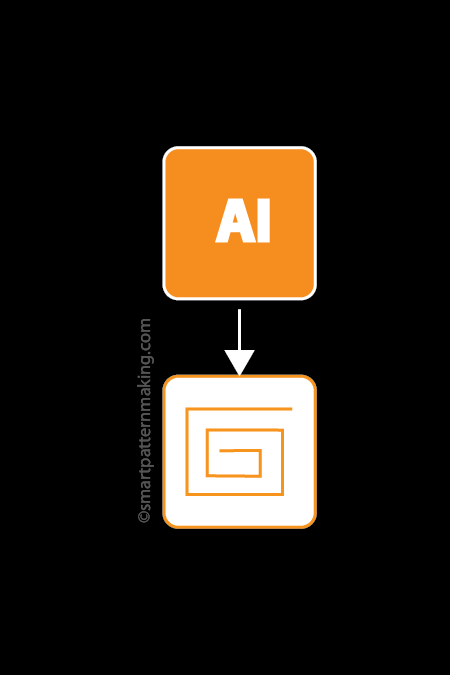Description
Illustrator to Gerber Conversion Services in Los Angeles, CA – Fast, Accurate, and Hassle-Free!
❗ Corrupted Files: Incomplete, unreadable, or broken data
❗ Outdated Software: Illustrator files won’t open properly in Gerber without expert conversion
❗ Incompatible Formats: AI files don’t export cleanly to Gerber without CAD tools
❗ Design Detail Loss: Pattern shapes, grading, and annotations often get lost in DIY conversions
❗ Expensive Tools: Conversion software and training are costly to maintain in-house
We’ve seen these problems over and over again. That’s why we built a better solution.
At Smart Pattern Making in Los Angeles, CA, we make converting your Illustrator files to Gerber easy and efficient. With 30 years of experience in CAD file conversion, we understand the importance of fast and accurate results. Our same-day expert conversions meet your urgent needs with precision and reliability. Whether you’re in the manufacturing industry or the fashion industry, our expertise in Smart Pattern Making Converting sets us apart as the preferred choice. We specialize in Illustrator to Gerber conversions, and our advanced CAD software ensures that every file—whether it’s AutoCAD to AI or AI to Gerber—is converted accurately and seamlessly, optimizing your workflow and maintaining the integrity of your designs.
Why Choose Our Illustrator to Gerber Conversion Services?
✔️ Trusted by top fashion and product development brands
✔️ Same-day conversion for fast turnarounds
✔️ Compatible with all major CAD software
✔️ No Illustrator or Gerber software needed on your end
✔️ Files formatted and ready for pattern production
What You Get
✅ Same-Day Conversions – Fast processing to meet urgent deadlines
✅ Compatibility with Other CAD Programs – Seamless integration with different CAD systems
✅ AI to Gerber Converter – Efficient conversion from AI to Gerber, saving time and effort
✅ Precision and Accuracy – Ensures accuracy, maintaining the integrity of your designs
How Our Illustrator to Gerber Conversion Process Works
-
Select Sizes & Quantity
Choose how many sizes and patterns you need converted. -
Add to Cart & Checkout
Place your order quickly and securely online. -
Check Your Email
Look out for a confirmation email with upload instructions. -
Upload Your Files
Reply to the email with your Ai files—our experts take it from there!
The Hidden Costs of Converting Files In-House
Think doing it yourself is cheaper? Think again. Here’s the real breakdown:
| In-House Conversion Costs | Smart Pattern Making |
|---|---|
| $50,000/year salary for CAD Operator | ✅ No payroll or hiring needed |
| $7,000–$8,000 for CAD/Illustrator software | ✅ No software required |
| $1,500–$3,000 for setup and onboarding | ✅ No setup costs |
| $1,000–$2,500 for CAD hardware | ✅ No hardware required |
| $500–$1,200/year for updates | ✅ Free with every conversion |
| $500–$1,000/year for support & training | ✅ Included |
| Total: $60,500–$65,700+ per year | 💡 Pay only for what you need—no ongoing costs |
Result: Get faster, cleaner Illustrator to Gerber conversions and save thousands—no software, no staff, no stress.
What You Need to Know Before You Order
How do I ensure my files convert correctly?
Include net sizes, seam allowances, and a 4" x 4" square test block in all files.
What if my files have errors or symbols?
We offer a separate cleanup service to fix corrupted or misaligned data.
How fast is your turnaround?
Most conversions are done within 24–72 hours.
Do I need Illustrator or Gerber installed?
Nope. We do all the heavy lifting—no software required on your end.
Ready to Convert Your Illustrator Files to Gerber?
Stop wasting time with broken exports and costly design tools. Let our experts deliver clean, editable Gerber files—fast and frustration-free.
👉 Click here to convert your files now!
Important:
- Net Size: The pattern reflects NET measurements (NO shrinkage added).
- Seam Allowances: Every pattern piece must include seam allowances.
- Square Test Block: A 4" x 4” test block must be included in all files.

Important Disclaimer
What if my file has issues?
Most files convert cleanly. But if yours is corrupted or incomplete, extra cleanup may be needed.
What issues may require extra service?
- Missing seam allowances or test blocks
- Extra/unwanted lines or symbols
- Files made using outdated or unlicensed CAD software
Will I be charged automatically?
No. We’ll notify you if your file needs extra work before charging.
Can you guarantee my file will be fixed?
We’ll do our best, but severely corrupted or incompatible files may not be fully repairable.
What happens when I submit my file?
By uploading your files, you agree to our terms. Additional services may apply if cleanup is needed.
Digitizing Policy
Shipping Address
Download Terms and Conditions
Payment & Security
Your payment information is processed securely. We do not store credit card details nor have access to your credit card information.