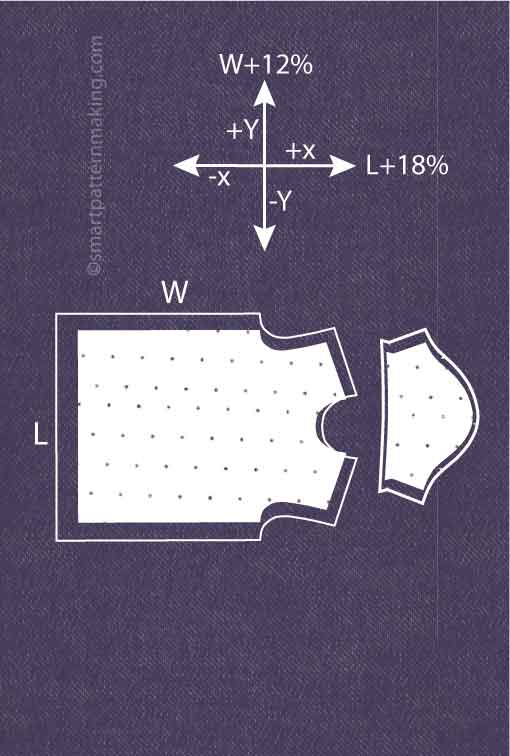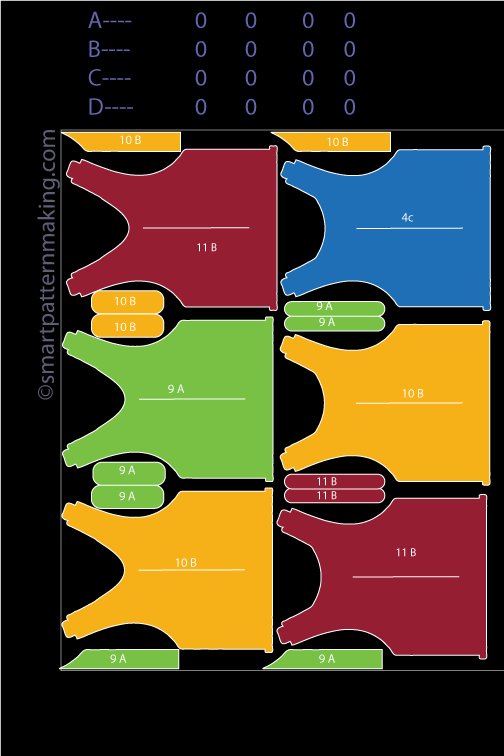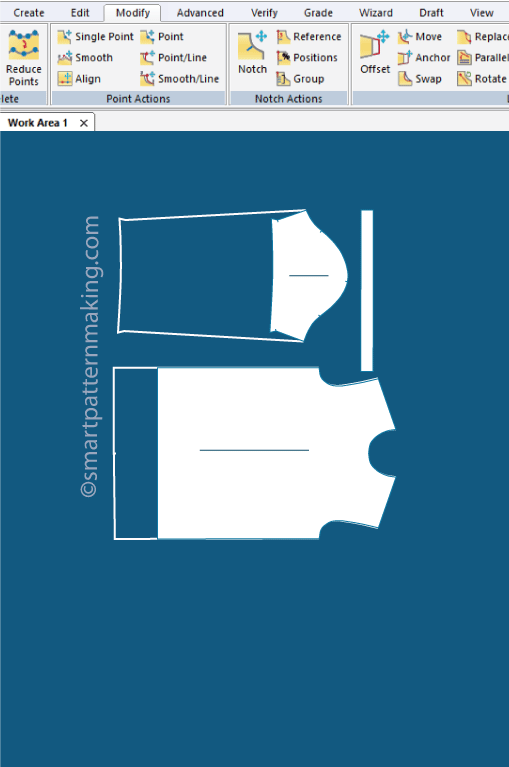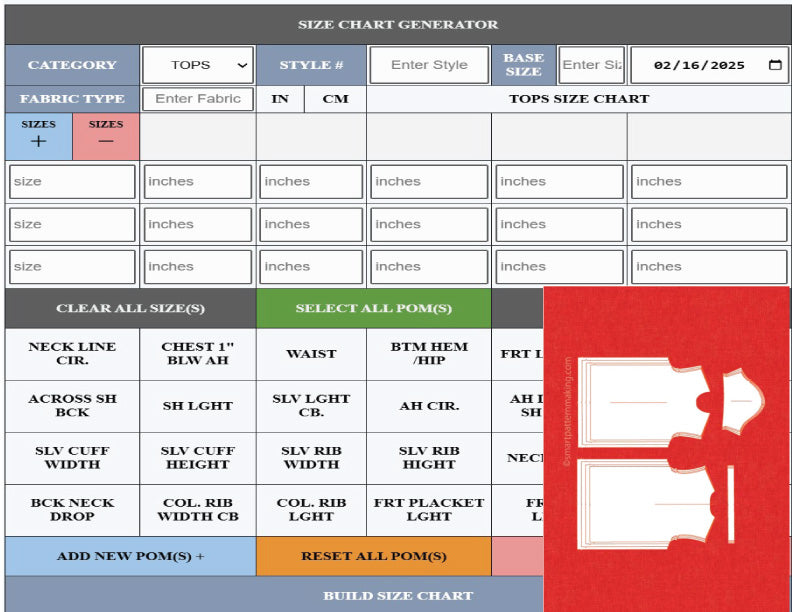The Ultimate Guide to DXF File Conversions: Everything You Need to Know
What is a DXF file?
A DXF file, short for Drawing Exchange Format, is a file format used for storing 2D and 3D design data. It was developed by Autodesk, the same company behind AutoCAD, and is widely used in the CAD (Computer-Aided Design) industry. DXF files are used to exchange design data between different CAD software programs, making it easier for designers and engineers to collaborate and share their work. DXF files can contain various types of information, including lines, arcs, circles, polygons, and text, as well as layers and colors. They are compatible with many CAD software programs and can be easily converted to other file formats for different purposes.
Introduction to Gerber Accumark
Gerber Accumark is a powerful software widely used in the fashion industry for pattern making, grading, and marker making. It offers a range of features that streamline the design and production process, including the ability to convert DXF files. DXF (Drawing Exchange Format) is a common file format used to exchange CAD (Computer-Aided Design) data. Converting DXF files in Gerber Accumark is crucial for achieving optimal results in pattern making and marker making. In this tutorial, we will explore the importance of converting DXF files, different software options available for DXF conversion, and a step-by-step guide to converting DXF files using Gerber Accumark.
Understanding the Importance of Converting DXF Files
Converting DXF files is essential because it allows seamless integration between different software systems used in the fashion and non-fashion industries. DXF files contain valuable information about the design, such as lines, arcs, and curves. By converting DXF files, you can preserve the accuracy and integrity of the original design when transferring it to Gerber Accumark. This ensures that your patterns and markers are created with precision and that there are no distortions or errors in the final product. Converting DXF files also saves time and effort by eliminating the need for manual re-drawing or re-creating the design in Gerber Accumark.
Compatibility is one reason why you might need to convert DXF files. DXF files are primarily used in CAD (Computer-Aided Design) software, and not all software programs or devices can open or read DXF files. By converting DXF files to a more widely supported format, such as PDF or Illustrator, you can ensure that your files can be accessed and viewed by a wider audience.
Editing Purposes: is another reason for converting DXF files While CAD software is typically used for creating and editing DXF files, other software programs may offer more advanced editing features or specific tools that are not available in CAD software. By converting DXF files to a format compatible with your preferred editing software, you can take advantage of these additional features and make more precise edits to your designs.
Additionally, converting DXF files can also be useful for sharing and collaboration. If you need to share your designs with colleagues, clients, or collaborators who do not have access to CAD software, converting the files to a more accessible format can make it easier for them to view and provide feedback on your designs.
Overall, converting DXF files can help improve compatibility, enable more advanced editing capabilities, and facilitate easier sharing and collaboration.
Pros and cons of DXF files
Pros:
- Compatibility: DXF files are widely supported by various CAD software and can be easily shared and opened across different platforms.
- Versatility: DXF files can contain 2D and 3D data, making them suitable for a wide range of design applications.
- Compact file size: DXF files are typically smaller in size compared to other CAD file formats, making them easier to store and transfer.
- Editable: DXF files can be easily edited and modified using CAD software, allowing for flexibility in design changes.
- Industry standard: DXF is a widely accepted file format in the design and engineering industry, ensuring compatibility and interoperability.
Cons:
- Limited features: DXF files may not support advanced features and functionalities found in other CAD file formats, limiting the complexity of designs that can be created.
- Loss of data: DXF files may not retain all the information and properties of the original design, leading to potential loss of data during file conversion or transfer.
- Lack of support for parametric modeling: DXF files do not support parametric modeling, which can make it more challenging to create and modify complex designs.
- Incompatibility with non-CAD software: DXF files may not be compatible with non-CAD software, limiting their use in certain applications or workflows.
- Limited support for 3D modeling: While DXF files can contain 3D data, they may not support advanced 3D modeling features, making them less suitable for complex 3D designs.
Different Software Options for Converting DXF Files
There are several software options available for converting DXF files, each with its own set of features and capabilities. Apart from Gerber Accumark, other popular software options include Tukatech, Optitex, PAD system, and StyleCAD. While these software options offer similar functionalities, Gerber Accumark stands out for its user-friendly interface, advanced features, and wide acceptance in the industry. Its compatibility with DXF files ensures smooth communication between different CAD systems and allows for efficient collaboration between designers, pattern makers, and manufacturers.
Step-by-Step Tutorial on Converting DXF Files using Gerber Accumark
Converting DXF files using Gerber Accumark is a straightforward process that can be accomplished in a few simple steps. Here is a step-by-step tutorial to guide you through the conversion process:
- Launch Gerber Accumark and open the DXF file you want to convert.
- Verify the accuracy of the imported DXF file by checking the dimensions and shapes against the original design.
- Use Gerber Accumark's editing tools to make any necessary adjustments or modifications to the design.
- Once you are satisfied with the design, save the file in Gerber Accumark's native format for further editing or export it as a pattern or marker file.
- Double-check the converted file to ensure that all the elements are accurately represented and that there are no errors or distortions.
By following these steps, you can successfully convert DXF files in Gerber Accumark and take full advantage of its features for pattern making and marker making.
Common Challenges and Troubleshooting Tips during the Conversion Process
While converting DXF files in Gerber Accumark is generally a smooth process, there may be some challenges that you might encounter. Here are some common challenges and troubleshooting tips to help you overcome them:
- Incorrect scaling: Ensure that the DXF file is scaled correctly before importing it into Gerber Accumark. Check the units of measurement and make any necessary adjustments.
- Missing elements: If some elements of the design are missing after conversion, double-check the layers and visibility settings in Gerber Accumark to ensure that all elements are included.
- Distorted shapes: If shapes appear distorted in Gerber Accumark, it could be due to incompatible curve types. Try converting curves to arcs or splines before importing the DXF file.
By being aware of these challenges and applying the troubleshooting tips, you can overcome any obstacles during the DXF conversion process and achieve accurate and high-quality results.
Best Practices for Achieving Optimal Results when Converting DXF Files
To ensure optimal results when converting DXF files in Gerber Accumark, it is essential to follow some best practices. Here are some tips to help you achieve the best possible outcome:
- Clean up the DXF file: Before importing the DXF file into Gerber Accumark, remove any unnecessary elements or layers that are not relevant to the design.
- Maintain layer organization: Organize the design elements into logical layers to make it easier to work with and manipulate in Gerber Accumark.
- Check for overlapping lines: Scan the DXF file for any overlapping lines or unwanted intersections that may cause issues during the conversion process.
- Use the appropriate file format: Choose the correct file format for exporting the converted files to ensure compatibility with other software systems or manufacturing processes.
By following these best practices, you can optimize the conversion process and achieve accurate and efficient results when working with DXF files in Gerber Accumark.
Additional Features and Advanced Techniques in Gerber Accumark for DXF Conversion
Gerber Accumark offers additional features and advanced techniques that enhance the DXF conversion process. Some notable features include:
- Automatic nesting: Gerber Accumark can automatically nest patterns or markers, optimizing fabric utilization and reducing material waste.
- Grading and scaling: Gerber Accumark allows for easy grading and scaling of patterns, making it convenient to create different sizes or adjust the dimensions of the design.
- Marker making: Gerber Accumark provides powerful tools for marker making, allowing you to efficiently arrange pattern pieces on a marker and generate markers for production.
By exploring these additional features and advanced techniques in Gerber Accumark, you can further enhance the efficiency and accuracy of the DXF conversion process.
Comparing Gerber Accumark with Other Software Options for DXF Conversion
While Gerber Accumark is a popular choice for DXF conversion, it is worth considering other software options to find the best fit for your specific needs. Tukatech, Optitex, PAD system, and StyleCAD are all viable alternatives that offer similar functionalities. It is essential to evaluate factors such as user interface, compatibility with other software systems, pricing, and customer support before making a decision. Each software option has its strengths and weaknesses, so it is crucial to choose the one that aligns with your requirements and preferences.
Training Resources for Mastering Gerber Accumark and DXF Conversion
To become proficient in Gerber Accumark and DXF conversion, it is beneficial to explore training resources and educational materials. Gerber Technology offers comprehensive training programs, both online and in-person, that cover various aspects of Gerber Accumark and its features. Additionally, there are online tutorials, forums, and user communities where you can seek guidance and share knowledge with other users. Taking advantage of these resources can help you master Gerber Accumark and become proficient in DXF conversion.
Conclusion and Final Thoughts
Mastering Gerber Accumark and effectively converting DXF files is crucial for achieving optimal results in pattern making and marker making. By understanding the importance of converting DXF files, exploring different software options, and following a step-by-step tutorial, you can streamline the conversion process and ensure accurate and high-quality results. By applying best practices, troubleshooting common challenges, and exploring advanced features, you can optimize the DXF conversion process. Whether you choose Gerber Accumark or another software option, investing time and effort in training resources will help you become proficient in DXF conversion and maximize the potential of your CAD systems. So, start your journey today and unlock the full potential of Gerber Accumark for converting DXF files.
For Reliable and Accurate DXF File Converting Services Drop Us A Chat Here!
DXF File Converting (FAQ)
What software converts DXF to PDF?
There are several software options available for converting DXF files to PDF. Some popular choices include AutoCAD, Adobe Acrobat, and SolidWorks.
What program will open a DXF file?
Answer: DXF files are commonly used in CAD (Computer-Aided Design) software to store 2D and 3D design data. They can be opened and edited in various programs, depending on the specific needs and preferences of the user. AutoCAD, being one of the most popular CAD software, is often used to open and work with DXF files. However, there are also other programs available that can open DXF files, such as Gerber Accumark, Tukatech, PAD system, STyleCAD, and Lectra. These programs offer different features and functionalities, catering to different industries and design requirements. Whether you are a professional designer or a hobbyist, there is a program out there that can help you open and work with DXF files effectively.
Can you convert DXF to PDF?
Answer: Yes, with our DXF to PDF converter, you can easily convert DXF (Drawing Exchange Format) files to PDF (Portable Document Format) files. This conversion allows you to view and share your DXF drawings in a more widely accessible and printable format. Whether you need to convert a single DXF file or batch convert multiple files, our DXF converter provides a simple and efficient solution.
What are DXF files used for?
Answer: DXF files, or Drawing Exchange Format files, are commonly used in the CAD (Computer-Aided Design) industry. They are a type of vector image file that stores 2D and 3D design data. DXF files can be used to exchange design information between different CAD software programs, allowing for interoperability and collaboration. They are often used for creating and sharing technical drawings, architectural plans, and engineering designs. DXF files can be opened and edited in various CAD software applications, making them a versatile and widely supported file format in the design industry.
Can you convert DXF Files?
Answer: Yes, we offer DXF file conversions and troubleshooting solutions. Our team of experts can handle any conversion needs you have for your DXF files, including fixing corrupted and buggy files. We can convert your DXF files to various formats such as DXF-AMMA, Gerber, Illustrator, PDF, and EPS files. Whether you need multiple pattern pieces in multiple sizes or assistance with display issues and symbols, we have you covered. Trust us to handle your DXF files with care and provide affordable solutions.
Can you convert Accumark Gerber Files?
Answer: Yes, we offer Gerber file conversions for the apparel and garment industry. We can convert your Gerber files to various file formats, including Gerber older version, Illustrator, DXF/CAD, PDF, and EPS. Whether you need to convert 1 pattern piece or up to 48 pieces per conversion, we can accommodate your needs. Simply let us know the total pattern pieces in your design, the desired file format for the conversion, and the number of sizes you require. It's a hassle-free process that can be done in three easy steps.
Can you convert PDF Files?
Answer: Yes, We offer PDF File conversion services for all your needs. Whether you have PDF files created through Adobe Illustrator or any other format, we can convert them to the format that best suits your requirements. Our expertise includes converting PDF files to Gerber, Illustrator, DXF, and EPS files. Converting files can be a complex process, but with our experience and software, we ensure a smooth and hassle-free conversion. If you're unsure about the specific format you need, don't hesitate to reach out to us. We are here to assist you with all your conversion needs and help you get your patterns and designs in the perfect format.
Can you convert Illustrator Files?
Answer: If you need to convert your Illustrator files, we can help you with a simple and efficient process. First, select the specific pattern pieces in your design that you want to convert. Then, let us know the desired format for the conversion. Additionally, inform us about the number of sizes that need to be converted. We offer conversions to various formats, including Gerber, PDF, DXF, and EPS files. Our team will ensure that any kinks or corruptions in your Illustrator files are resolved, resulting in a seamless and error-free conversion. Start your error-free Illustrator conversions with us today!
Can you convert Stylecad Files?
Answer: Are you looking to convert your StyleCAD files? Look no further! We offer StyleCAD conversions to various CAD useful files, as well as clean up and debug any corrupted files. If your StyleCAD files are filled with glitches, we can fix them and ensure they work as intended. Our conversion services include converting StyleCAD DXF files to Gerber, Illustrator, PDF, and EPS files. Our prices and rates are very reasonable, considering the experience and expertise we provide. Contact us today for all your StyleCAD conversion needs!
Can you convert Tukatech DXF Files?
Answer: Yes, We can. If you looking to convert your Tukatech DXF files, Look no further! Tukatech, founded in 1995, is a trusted software in the apparel and garment industry, providing designers, manufacturers, and distributors with efficient tools for pattern making, design, and manufacturing. If you're a Tukatech user, we can help you convert your DXF files to formats such as Gerber, Illustrator, PDF, or EPS. Our conversion services are fast and reliable, ensuring that you receive your converted files on the same day. Make your Tukatech conversions easy with us!
Can you convert Pad DXF files?
Answer: If you have PAD DXF pattern files that you need to convert, we can assist you with that. We offer conversion services to various formats, including Gerber, Illustrator, PDF, and EPS. Whether you need to overcome format limitations or simply require a different file type, we are here to fulfill all your conversion requests. Our team is equipped to handle projects of any size, so don't hesitate to reach out to us today. Let us help you with your PAD file conversion needs.
Can you convert Lectra DXF files?
Answer: If you have Lectra DXF files and designs, we offer conversion services to transform them into various other file formats. This can be useful if you want to open and read your files in different CAD systems. By converting your Lectra DXF files to formats like Gerber, Illustrator, PDF, and EPS, you can easily share and sell your designs across the garment and apparel industry. This conversion service expands your business opportunities. We are here to provide Lectra conversions for your patterns and designs.
Can you convert Investronica DXF files?
Answer: If you have Investronica DXF pattern files that you need to convert to a different format, Smart Pattern Making can help. With over 25 years of experience, they offer conversion services to meet your needs. Whether you prefer Gerber, Illustrator, PDF, or EPS, they can convert your Investronica DXF files to the format that works best for you. Their goal is to improve your business and ensure your success. Start today and see the difference their services can make for your CAD designs and patterns.
Can you convert Optitex DXF files?
Answer: If you need to convert Optitex DXF pattern files, we are here to assist you! Simply reach out to us and we can begin the process. All you need to provide us with is the net size of your patterns, seam allowances, and an 8" X 8" test block. Our DXF/CAD experts will handle the conversion of your designs. We can convert your Optitex files to various formats such as Gerber, Illustrator, PDF, and EPS. Just click the button below to get started on your Optitex conversion today!
Can you convert EPS files?
Answer: Yes, it is possible to convert EPS files. EPS files can be converted to various formats such as Gerber, PDF, DXF, or Illustrator. Our experienced experts can clean up and convert your EPS CAD files with ease.
What makes us the best go-to resource for all of your garment- apparel needs?
- We’re are an all-inclusive garment business platform – a one-stop shop!There's no need to be dashing around, trying to coordinate multiple garment and apparel services.
- We’ll save you money and time.Our services are specifically tailored for those who want to bring a design to production but don't have the huge budget to pay a bunch of salaries reaching into the thousands of dollars.
- We have all the tools and technologyright here at your disposal to get your fashion products developed and out into the world.
- Other businesses similar to ours offer static, one-size-fits-all services. Our services and products are designed and developed with the specific, individual needs of our customers in mind.You can count on us to deliver personalized attention to hone in on your particular garment and apparel needs, pre-production and beyond…
Looking For More Tools To Grow Your Business?